
I thought this rather beautiful altar frontal from Bradford Cathedral would make an engaging jigsaw - it is a little tricky! However, sadly, this is not going to work for Mac users.
Instructions: Click here next Click Open, then click the .EXE file name and click Run, when you see the jigsaw puzzle, click Play Too many pieces? Try clicking on Trays on the top tool bar to create any number of resizeable trays to sort your pieces ........ you can also click the Cheat button and watch the puzzle solve itself!
The software is by David Gray designer of Jigsaws Galore - the powerful jigsaw player and creator for Windows.
 I thought this rather beautiful altar frontal from Bradford Cathedral would make an engaging jigsaw - it is a little tricky! However, sadly, this is not going to work for Mac users. Instructions: Click here next Click Open, then click the .EXE file name and click Run, when you see the jigsaw puzzle, click Play Too many pieces? Try clicking on Trays on the top tool bar to create any number of resizeable trays to sort your pieces ........ you can also click the Cheat button and watch the puzzle solve itself! The software is by David Gray designer of Jigsaws Galore - the powerful jigsaw player and creator for Windows.
I thought this rather beautiful altar frontal from Bradford Cathedral would make an engaging jigsaw - it is a little tricky! However, sadly, this is not going to work for Mac users. Instructions: Click here next Click Open, then click the .EXE file name and click Run, when you see the jigsaw puzzle, click Play Too many pieces? Try clicking on Trays on the top tool bar to create any number of resizeable trays to sort your pieces ........ you can also click the Cheat button and watch the puzzle solve itself! The software is by David Gray designer of Jigsaws Galore - the powerful jigsaw player and creator for Windows. 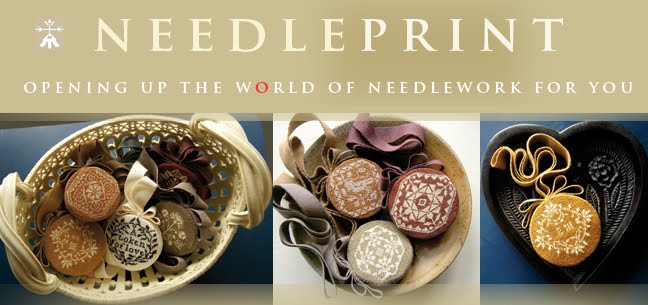
This is pretty! I have a piece of ecclesiastical needlework that is somewhat similar - the arrangement of the vines / flowers, etc. are very similar, though the colors are different.
ReplyDeleteUnfortunately, the puzzle link doesn't work - it comes up with a "Page Not Found" error.
Mac users who run a virtual machine (using VMWare Fusion) should be able to run any of the Windows applications. I have the various infinity charts that work fine on my "virtual PC" on my Mac. It's not something I'd necessarily buy specifically for the cross stitch software and Infinity charts (a bit pricey), but if you have need of Windows stuff on your Mac, then it's a great perk to be able to use all the Infinity charts, too!
As for the puzzles, I've been able to work them all on my Mac, using the "virtual PC" ....
Just in case there are Mac users out there looking for a solution!
MC
Thank you to all those who informed me about the missing file - I think the Easter Bunny ran off with it! We shall have it with you in a couple of days. My apologies.
ReplyDelete